Re: Getting Started in 2.0
@MightyGitis ... That is exactly what I was wondering. I unlocked all of the vault spin toys but not sure if I ever finished the mastery adventures or not. Guess I now know what I'll be working on now! Thanks for all the answers, guys.
Collection
68/101 Figures + 13/20 Play Sets + 151/169 Discs = 232/290 Total
68/101 Figures + 13/20 Play Sets + 151/169 Discs = 232/290 Total


Trexroarr- Posts: 334
- Joined: Sat Mar 16, 2013 12:09 am
- Location: New York City
- Main Console: PS4
- PSN ID:
- Disney ID:
Re: Getting Started in 2.0
I got more or less a technical Q about 2.0: is there a way to change the language? Though it's the european edition with a british flag etc on the cover mine is stuck in german. Don't find anything in the options where to switch languages. Basic setting for my PS3 is english, so usually all games load in english. Except for this one. And I really don't like dubbed versions *sigh*
Any hint would be much appreciated!
Any hint would be much appreciated!
"Best Day Ever!!!"

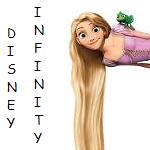
Rapunzel70- Posts: 347
- Joined: Thu Nov 28, 2013 5:49 pm
- Location: Rapunzel's Tower in Cologne, Germany
- Main Console: PS4
- PSN ID:
Re: Getting Started in 2.0
Got a random question for 2.0 owners who have Rapunzel and her tower unlocked can you go inside it? Also has anyone tried scrooges money bank to see how it works now 


Elmo STM- Posts: 5445
- Joined: Tue Feb 18, 2014 12:52 am
- Main Console: Xbox One
- XBL ID:
- Disney ID:
Re: Getting Started in 2.0
Can you confirm if there are regular colored blocks (not patterned)? I'd really love a yellow block that isn't the wedge blip block, and a red block that isn't patterned. Some dark blue (without quilt things on it) would be great too. If not, I'll have to get creative with some block art.
8 Featured Toy Boxes. Toy Box Summit 2015 Attendee.


Infinity Guru- Posts: 503
- Joined: Mon Jul 14, 2014 4:10 pm
- Location: USA
- Main Console: PS4
- PSN ID:
- Disney ID:
Re: Getting Started in 2.0
@Infinity Guru:
There's themes for the block with solid color gloss. The colors are:
- Blue
- Pink
- Red
- Violet
- Yellow
- Green
- Gold
There's some other finishes that are pretty close to other colors, like Blacktop (black).
Hope this clears your answer!
There's themes for the block with solid color gloss. The colors are:
- Blue
- Pink
- Red
- Violet
- Yellow
- Green
- Gold
There's some other finishes that are pretty close to other colors, like Blacktop (black).
Hope this clears your answer!
The opinions posted here are my own, and not my employer's.


jose.abalos- Posts: 521
- Joined: Fri Jul 18, 2014 8:47 pm
- Location: Salt Lake City, US
- Main Console: PS3
Re: Getting Started in 2.0
@jose
Yes! Thank you. The trouble I had with block art was always finding the closest color to match what I am making. Having those colors you just mentioned, I'm thinking my ToonTown 'costume party' toy box may be do-able (or as the team says 'game-able')!
Yes! Thank you. The trouble I had with block art was always finding the closest color to match what I am making. Having those colors you just mentioned, I'm thinking my ToonTown 'costume party' toy box may be do-able (or as the team says 'game-able')!
8 Featured Toy Boxes. Toy Box Summit 2015 Attendee.


Infinity Guru- Posts: 503
- Joined: Mon Jul 14, 2014 4:10 pm
- Location: USA
- Main Console: PS4
- PSN ID:
- Disney ID:
 Re: Getting Started in 2.0
Re: Getting Started in 2.0
We have 2.o pn the PS4. When we try to look at the community toy boxes, it tells us we need to link our Disney account with our PSN account. Can't figure out where to do that?
Any help?
Any help?


willrob25- Posts: 18
- Joined: Sat Sep 07, 2013 12:43 pm
Re: Getting Started in 2.0
@willrob25:
Hi! Do you have a Disney account? If you do, when you start the game, before the main menu shows up, there will be a screen asking you to login with your Disney account. Use your login and that's it!
Main Menu:

Connecting Message:

Login Message:

Success Message:

Hi! Do you have a Disney account? If you do, when you start the game, before the main menu shows up, there will be a screen asking you to login with your Disney account. Use your login and that's it!
Main Menu:

Connecting Message:

Login Message:

Success Message:

The opinions posted here are my own, and not my employer's.


jose.abalos- Posts: 521
- Joined: Fri Jul 18, 2014 8:47 pm
- Location: Salt Lake City, US
- Main Console: PS3
Re: Getting Started in 2.0
If you've already linked your PSN profile with your disney account, will that screen still pop up? I linked the two from the DI website.


Quasimod0- Posts: 609
- Joined: Sun Jan 26, 2014 7:37 pm
- Main Console: PS4
- PSN ID:
- XBL ID:
- Disney ID:
Return to Disney Infinity questions, hints and help
Who is online
Users browsing this forum: No registered users and 25 guests
